Overview¶
The goal of Woodblock is to make it as easy as possible to generate file carving test data sets such as the ones created by the DFRWS in their 2006 and 2007 challenges or by the ones created by NIST.
Basic Features¶
Simple configuration files based image creation for most use cases.
Easy to use Python API for more complex requirements.
Ground truth file in JSON format.
Concepts¶
Woodblock borrows most concepts from the DFRWS 2006 and 2007 challenges. As stated there, a scenario reflects a “specific situation that might occur in a real file system”. A scenario consists of files which are split into fragments. Scenarios on the other hand can be put into an image which can then used as input for the carving tool you would like to test.
The following example should clarify these concepts. Consider for example the two
files A and B.

These files can be split into fragments. In the example, we split file A
into two fragments, A.1 and A.2. File B has not been fragmented.
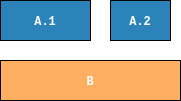
If we arrange the fragments of our files, we have a scenario:

A scenario can be added to an image, which in turn can be written to disk. Or you can add another scenario to the image as shown below.

Using Woodblock, you could create the images shown above using a simple configuration file:
[general]
block size = 512
seed = 123
corpus = testfiles
[scenario 1]
frags file1 = 2
frags file2 = 1
layout = 1.1, 2.1, 1.2
[scenario 2]
frags file1 = 3
layout = 1.2, 1.1, Z, 1.3
All files possibly added to a scenario have to be stored in a directory. This directory serves as the test file corpus and has to be distributed along with Woodstock configuration files or scripts using the Woodstock API.